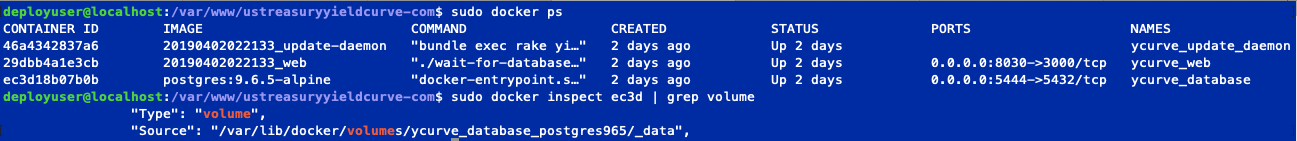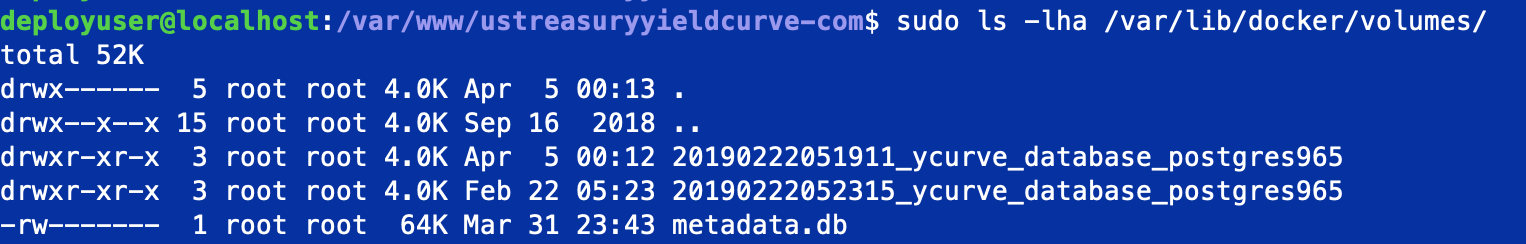Don't Make This Mistake When Using Docker Volumes!
This week when doing a production deploy to ustreasuryyieldcurve.com, I had an accident where I almost lost all the latest snapshot of production data!
Docker volumes is a feature that is handy for making your container's application-specific data persistent across deploys. When containers get rebuilt, redeployed, and restarted, all of the information in the container gets scrapped. However, some data like your database of users and information you would want to keep outside of the container and reused. That's where Docker volumes comes in. You can specify a folder inside of your Docker container to symlink to a folder outside of Docker on the host machine. The data will not only be persistent, but can easily be backed up.
version: '3'
services:
database:
container_name: ycurve_database
image: "postgres:9.6.5-alpine"
environment:
POSTGRES_USER: ${DB_USER}
POSTGRES_PASSWORD: ${DB_PASSWORD}
POSTGRES_DB: ${DB_NAME}
DB_DATA_DIR: ${DB_DATA_DIR}
networks:
- ycurve
volumes:
- "./data/postgresql965/:/var/lib/postgresql/data/"
A Postgres database container with external volume specified as a directory on the local system
Docker volumes also has a feature where you can specify a volume name rather than a folder path on the host machine.
Docker will use the name as a tag to manage the data location for you. You can find the exact location where
Docker is storing the data using the docker inspect command.
version: '3'
services:
database:
container_name: ycurve_database
image: "postgres:9.6.5-alpine"
environment:
POSTGRES_USER: ${DB_USER}
POSTGRES_PASSWORD: ${DB_PASSWORD}
POSTGRES_DB: ${DB_NAME}
DB_DATA_DIR: ${DB_DATA_DIR}
networks:
- ycurve
volumes:
- "ycurve_database_postgres965:/var/lib/postgresql/data/"
volumes:
ycurve_database_postgres965:
# This prevents the volume name from being prepended by the Capistrano release number. Without it
# data would be stored in /var/lib/docker/volumes/<release_number>_ycurve_database_postgres965, so
# then the next data deploy will get lost.
external: true
A Postgres database container with external volume specified by the Docker named volume. Note the need for a volumes
section below
The problem I encountered was when I performed a deploy using a Ruby tool called Capistrano and restarted the website,
all of the data was suddenly missing. I logged into the database using the Rails console and it reported to be completely
empty. So the next step I took was to use the docker inspect command to see where the database volume was being stored.
I noticed that in the Docker volumes directory, there were separate volume folders corresponding to each Capistrano release
I've recently performed, with the release number prepending the directory. I only wanted it to be using a single
directory with no prepending.
So after some further research, I learned that I had to make a modification to my docker-compose file by adding the
external keyword to the volume declaration. I also had to go onto the server and manually create the volume
using the command docker volume create ycurve_database. I then figured out which release folder contained the
previous deploy's working data and copied the contents into the newly created external volume folder. The next deploy
containing the updated docker-compose.yml brought the site was back to normal!